Underneath every webpage lies its foundation: the website source code. This integral code governs how a website works and how search engines such as Google read it for ranking.
Whether you're a developer, marketer, or just curious, learning to view page source code can improve your understanding of web development and SEO practices. This guide will teach you how to go to a website code, analyze it, and use it to improve your web development skills.
Table of Contents |
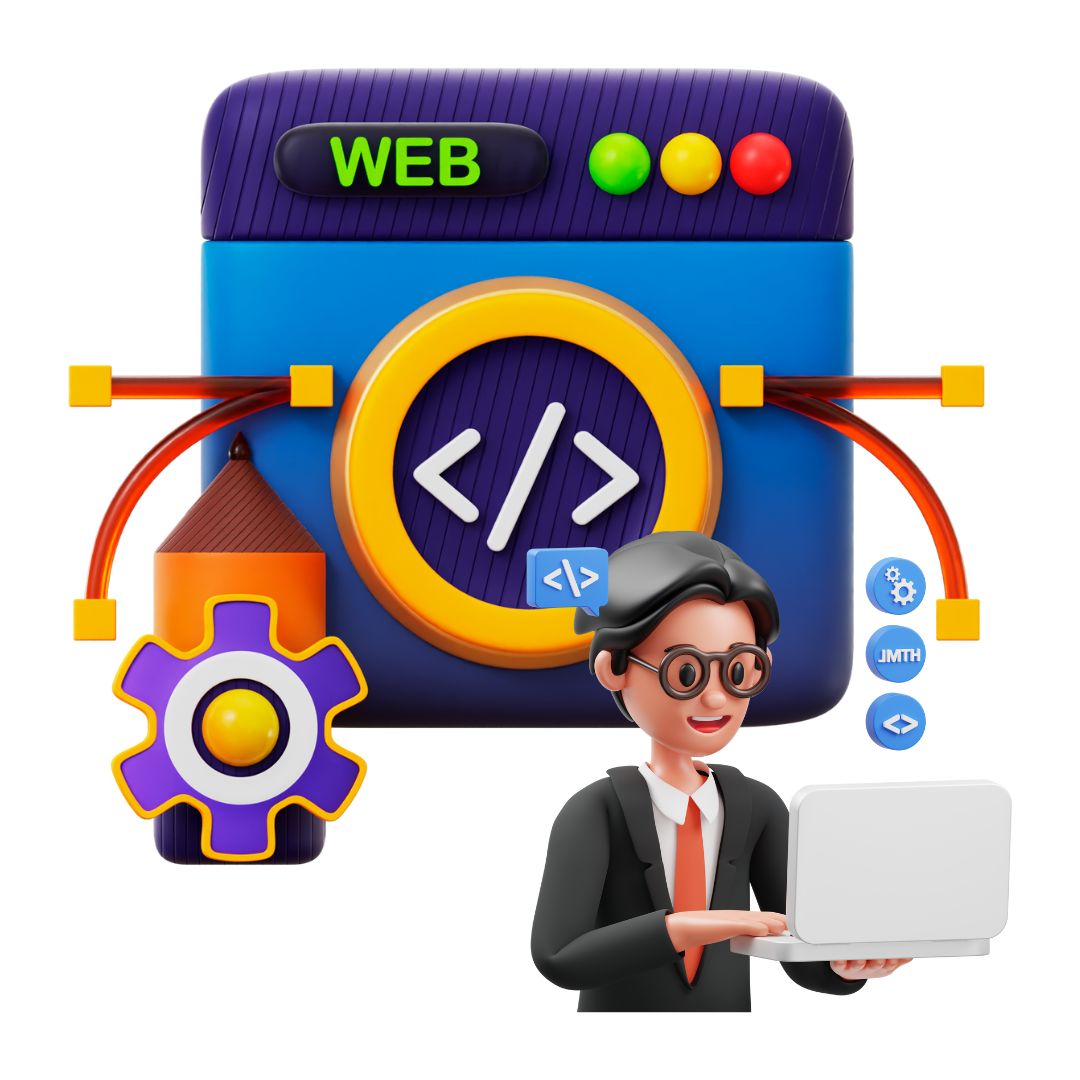
What Is Page Source Code?
The page source code is the raw HTML, CSS, and JavaScript that creates a webpage's visual and interactive elements. Search engines use this code to:
- Know the content and structure of your site.
- Determine ranking potential through SEO elements like meta tags and title tags.
Why Learn to Read Source Code?
- Identify SEO issues like missing title tags or duplicate content.
- Ensure your site is accessible and with optimum speed.
- Analyze competitors' strategies.
How to View Source Code on a Website
Viewing source code is simple, and every browser provides this functionality.
For PC:
- Chrome: Press CTRL + U or right-click and select "View Page Source."
- Firefox: Use CTRL + U or navigate to the "Web Developer" menu and choose "Page Source."
- Edge: Press CTRL + U or right-click and select "View Source."
For Mac:
- Safari: Use Option + Command + U or right-click and choose "Show Page Source."
- Chrome: Press Option + Command + U or right-click and select "View Page Source."
- Firefox: Navigate to the "Tools" menu, select "Web Developer," and click "Page Source."
Tip:
Use CTRL + F (or Command + F on Mac) to search the source code for elements like meta tags, alt attributes, or keywords.
What Are the Main Points of The Source Code
1. Title Tags
It comes in the browser tab and search engine results.
How to Find It:
Look for the
Importance:
- Helps search engines understand the page topic.
- Must be unique for every page on your website.
- Directly impacts your SEO rankings.
2. Meta Descriptions
The metadata summarizes your content in a nutshell. It will then appear below the title when your page gets listed in search engines
How to Find It:
Look for the tag.
Importance:
- Improves click-through rates.
- Provides search engines with context about the page.
Tip: Avoid duplicate meta descriptions across pages.
3. H1 Headings
H1 headings are the primary titles on a webpage.
How to Find It:
Search for the
tag. Example:
Your Main Heading Here
Importance:
- Indicates the main topic of the page.
- Enhances readability and user experience.
Tip: Use only one H1 per page.
Steps to Check Website Source Code for SEO
Analyzing the source code can reveal issues and opportunities for improvements. Here are some steps:
1. Check for Missing or Duplicate Title Tags
Tools like Moz or Ubersuggest can help identify these issues efficiently.
2. Verify Alt Tags for Images
Alt tags describe images to search engines. Example:
Importance:
- Improves accessibility.
- Helps rank in image search results.
Inspect Nofollow Links
Nofollow links prevent link juice from passing to another page.
Tip: Use nofollow sparingly for pages like privacy policies.
Also read:- Core Web Vitals: A Complete Guide to Boost SEO
How to Practice Reading Source Code
Practicing is essential for mastering how to view page source code effectively.
Recommended Exercises:
- Analyzing the source code of high-ranking websites.
- Compare your site's code to competitors.
- Identify key SEO elements and note any missing components.
Tools to Aid Practice:
- Google Search Console: For SEO insights.
- W3C Validator: To check HTML and CSS validity.
- Browser Developer Tools: To explore dynamic elements like JavaScript.
How to Improve Your Web Development Skills Using Source Code
1. Experiment with HTML and CSS
- Copy snippets of code from public websites.
- Modify them in a code editor like Visual Studio Code.
2. Learn Through Reverse Engineering
- Study the structure of well-designed websites.
- Replicate their layout using your code.
3. Use Online Resources
- FreeCodeCamp and W3Schools offer tutorials to practice coding.
- Participate in coding challenges on platforms like CodePen.
Understanding Dynamic Elements in Source Code
Modern websites often include dynamic elements powered by JavaScript, making it essential to understand their role in the website's source code.
Focus On:
- Interactive Features: Elements like sliders, pop-ups, and drop-down menus are often JavaScript-driven.
- API Calls: Learn how external data sources integrate with a website's code.
- Error Handling: Identify and troubleshoot issues in dynamic components.
Tip: Use browser developer tools to inspect and debug JavaScript elements effectively.
What are Some Common Mistakes to Avoid When Analyzing Source Code
Understanding how to go to a website code is valuable, but avoiding common pitfalls ensures better results.
Mistakes to Watch Out For:
- Ignoring Comments: Comments in the source code can offer helpful insights or context.
- Overlooking Deprecated Code: Ensure outdated code is identified and replaced to maintain functionality.
- Skipping Validation: Always validate your code using tools like W3C Validator to detect errors or inconsistencies.
Example: Missing a closing tag in HTML can break a webpage's structure and affect its appearance.
Also read:- What Robots.Txt Is & Why It Matters for SEO
Conclusion
Knowing how to go to a website code is a foundational skill for anyone looking to enhance their web development or SEO knowledge. You can create more optimized and user-friendly websites by understanding elements like title tags, meta descriptions, and alt attributes.
Whether you're a beginner or a seasoned developer, practicing with source code on websites will develop your skills and keep you ahead in web development skills. So, explore it today to unleash the full power of web development and SEO.
FAQs
Q1: What's the difference between source code and website content?
Ans: Website content is what users will see, while source code is the behind-the-scenes code that builds the supported HTML of the webpage.
Q2: Can the source code be edited directly on a production site?
Ans: No. Changes should be made through a content management system (CMS) or hosting platform.
Q3: Why should I learn to read source code?
Ans: Knowledge of source code helps you optimize your site's SEO, troubleshoot errors, and improve functionality.
Q4: Is it against the law to look at the Website Source Code?
Ans: Viewing public source code is legal. However, copying it without permission can violate copyright laws.
Q5: Can I learn web d evelopment by analyzing source code?
Ans: Studying source code is an excellent way to understand HTML, CSS, and JavaScript basics.


